If you have edited for any length of time, you know it’s the fine adjustments we make, that can sometimes be the hardest. You know the tweaks I am talking about, ie. bumping the exposure a couple of points, bringing down the shadows by 5 points, etc.
I know you photographers and editors reading this know exactly what I am talking about! Haha! Big adjustments are no problem. Why are the tiniest adjustments the hardest? I believe there are two reasons for that.
- Trying to use the mouse to make slight tweaks to the sliders, is not easy. Often times, while moving the mouse, it makes a much greater adjustment than you intended. That is because the small movements can be more challenging. It seems the mouse sometimes has a mind of its own, as you go back-and-forth, over-and-over, trying to adjust by a point or two.
- Making fine adjustments with the mouse all day will tire your hand and wrist faster than anything you do as an editor. Your hand may even start to look like a claw at the end of the day. If you know, you know.
What if I told you there was a way to make fine adjustments to an image without ever gripping the mouse. THERE IS! You simply hover the pointer of your mouse over the numbers or the slide track, of the slider you want to adjust, and use the arrow keys to bump the adjustment up or down.

Trust me when I tell you, memorize and use this shortcut for the sake of your hand and wrist! They will thank you! And to see it in action, watch this two minute video tutorial below.
If you found this helpful, I have many tutorials on my You Tube Channel where you will find weekly Lightroom editing tips and shortcuts. Be sure and SUBSCRIBE so you’ll never miss them. And please share this with a friend who also loves to edit!
If you have editing questions, never hesitate to reach out. I am always here to help. DM me on Instagram @alisamccormick and let’s chat! I am an open book and love to help others grow on their editing journeys.
Until next time, Happy Editing!
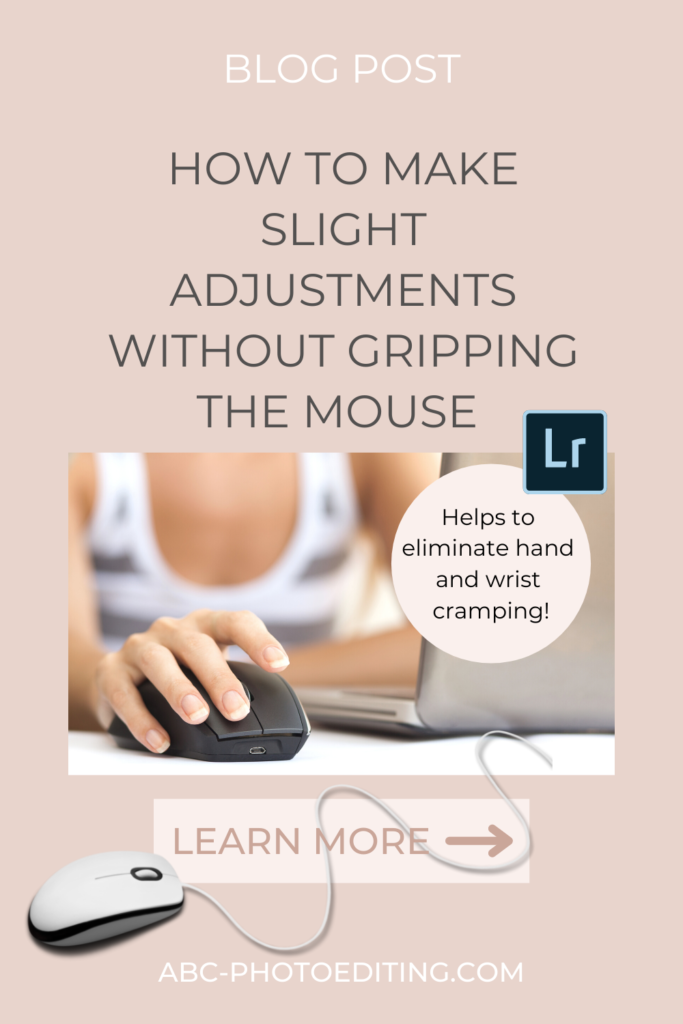

leave a comment