What is The Difference Between Lightroom Profiles & Presets?
If you have been in the photo industry for 10 minutes, then you have heard about Lightroom Presets. But you might not have heard of Lightroom Profiles? Those haven’t been around as long. And many photographers and editors have not heard of them or ever tried them.
So what is the difference between Presets and Profiles? Is there a difference? Yes, there is. And it is quite significant. They work in an entirely different way.
WHAT IS THE DIFFERENCE AND HOW DO THEY WORK
Lightroom Profiles apply an overall look to a photograph leaving the Develop Module unchanged. The sliders never move. Notice in the image below. Next to the word “Profile” you can see that one has been applied. However, not one of the sliders in the Develop Module has moved.
A profile works in the background by evaluating the pixels in an image, and making changes to the pixels it sees, depending on the color of those pixels. The look of an image is changed without using any sliders.
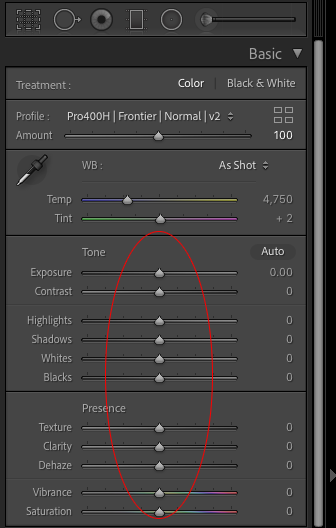
On the other hand, a Lightroom Presets change the overall look of an image by changing the settings inside the Develop Module and moving the sliders the same way each time it is clicked. Notice in the image below what happens to the sliders when a Preset is applied.
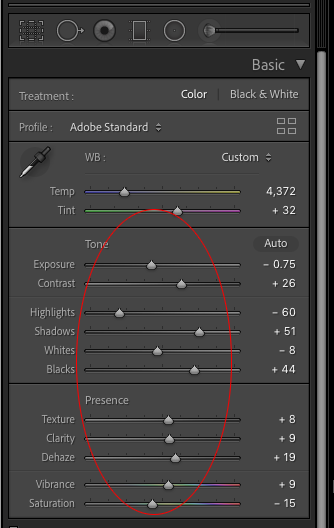
So you can see. A Preset changes the overall look of an image by changing settings/sliders in the Develop Module. Whereas, a Profile changes the look of a photo just like a preset, but it does not change any settings inside the Develop Module.
WHICH ONE SHOULD YOU USE
So, what’s the deal? Which one should you use? Is one better than another? I’m sure if you ask 5 editors you’d get 5 different answers. And it’s more of a personal preference than a right versus wrong choice.
But I will say this. Since the values inside the Develop Module remain at ‘0’ when applying a Profile, you can make more dynamic changes than you can with a Preset. For example, you will be able to recover more highlights or brighten the shadows more drastically, because the sliders have not been moved yet, with a Profile. Therefore, you have full range when using the sliders after applying a Profile.
Conversely, with a Preset, sliders are moved, so you do not have full range on any slider the Preset moved. If a Preset is designed to move the exposure slider .50 degrees, you will only have another .50 degrees to play with. Versus the full 100 degrees, if the slider is at zero.
REMEMBER: In an addition to applying a Profile; you are still able to make adjustments in the Develop Module just as you normally would, after the Profile has been used.
I often get asked if Lightroom Profiles are the better choice, or Lightroom Presets? I use both Lightroom Profiles and Lightroom Presets in my business as a Professional Photo Editor. And I believe there are advantages and disadvantages to both. I’m thankful I have the option and can use either, depending on the look and style I am trying to achieve.
My best advice to you is to try them both. I think you’ll find yourself using both, for different reasons and esthetics, once you have tried them. And if you are trying either Presets or Profiles for the first time, let me know what you think!
If you found this helpful, I have many tutorials on my You Tube Channel where you will find weekly Lightroom editing tips and shortcuts. Be sure and SUBSCRIBE so you’ll never miss them. And please share this with a friend who also loves to edit!
If you have editing questions, never hesitate to reach out. I am always here to help. DM me on Instagram @alisamccormick and let’s chat! I am an open book and love to help others grow on their editing journeys.
Until next time, Happy Editing!
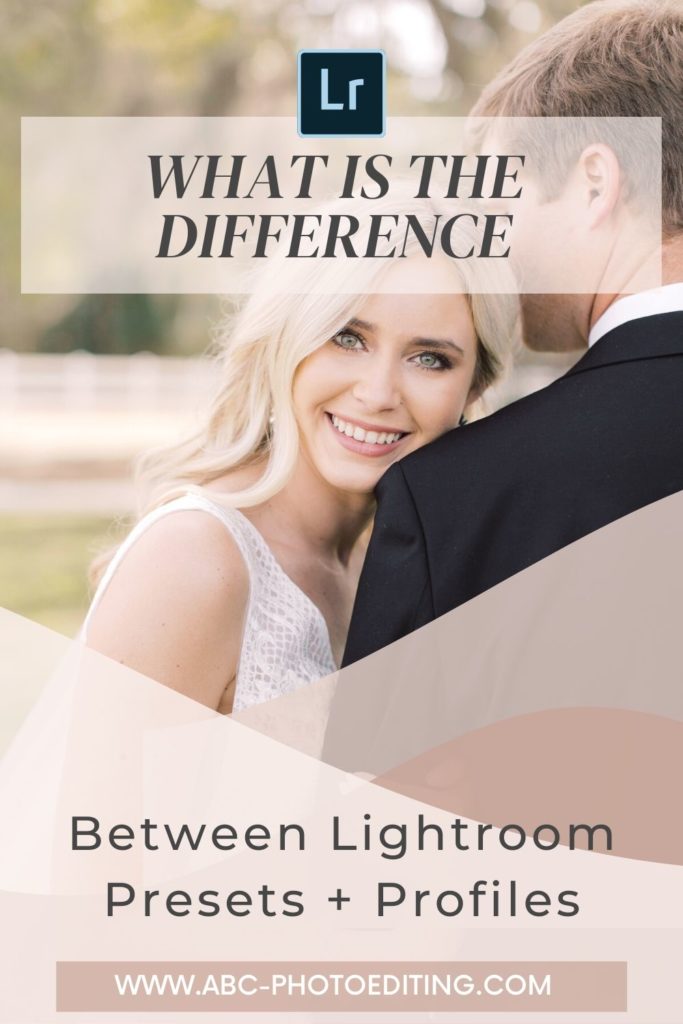
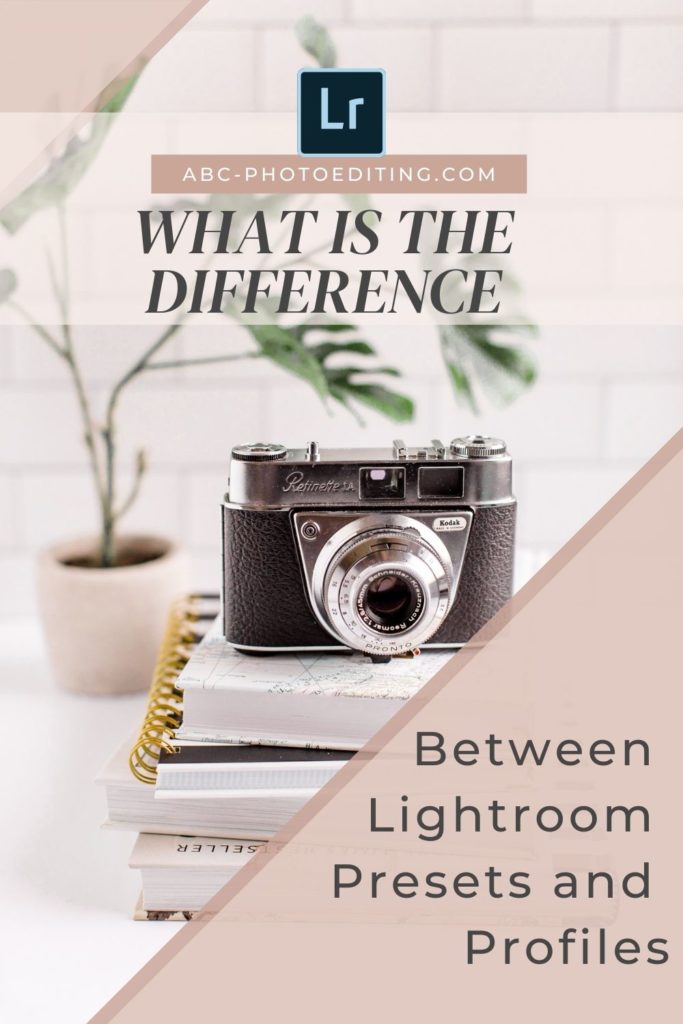

leave a comment