In Lightroom, there is a fast and easy way to increase or decrease the size of the thumbnails in the grid/library mode. It’s a keyboard shortcut and it enables you to quickly and easily adjust the size of your thumbnails on the fly!
Simply hit the “g” key to get to the library/grid mode, and then hit the + and – keys to instantly increase and decrease the size of your thumbnails. It is that simple. Watch the quick video tutorial below.
If you found this helpful, I have many tutorials on my You Tube Channel where you will find weekly Lightroom editing tips and shortcuts. Be sure and SUBSCRIBE so you’ll never miss them. And please share this with a friend who also loves to edit!
If you have editing questions, never hesitate to reach out. I am always here to help. DM me on Instagram @alisamccormick and let’s chat! I am an open book and love to help others grow on their editing journeys.
Until next time, Happy Editing!
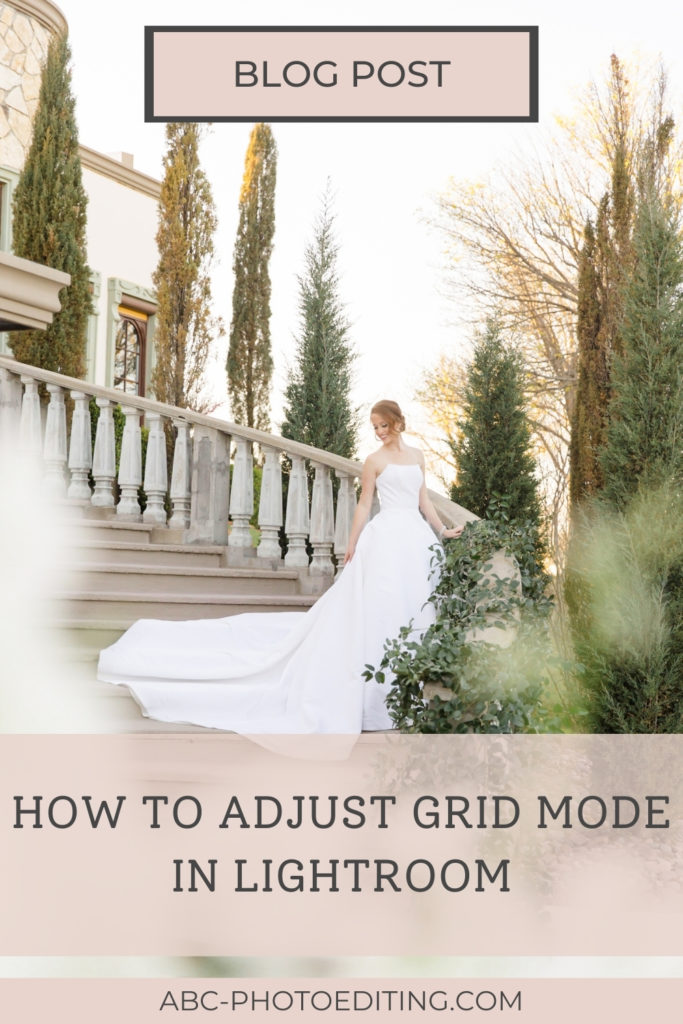
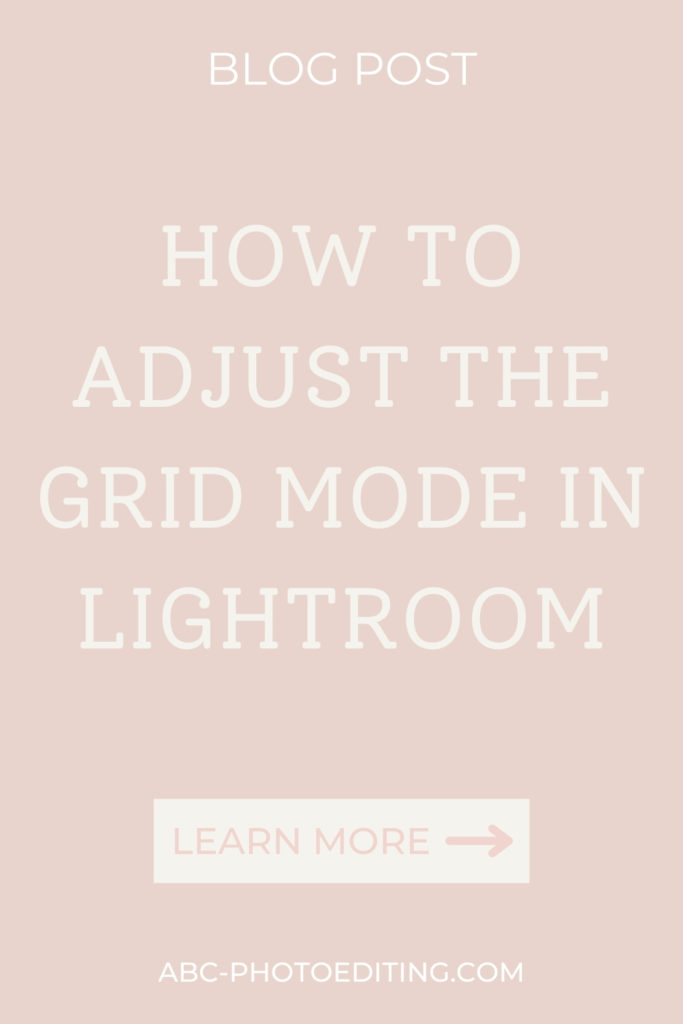
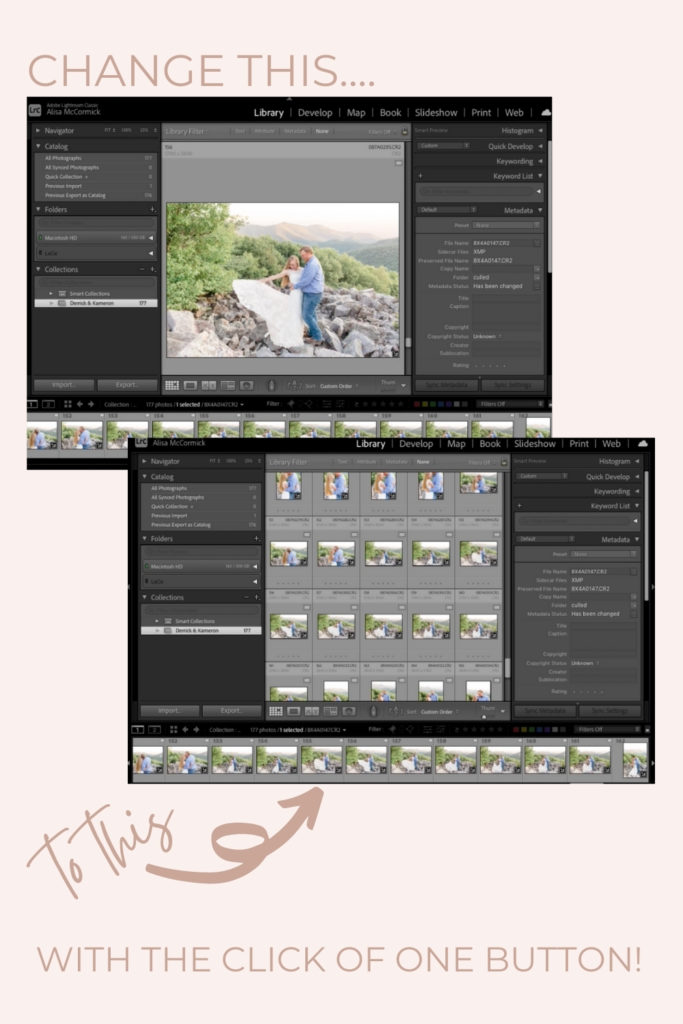

leave a comment