This is one of my FAVORITE tips-and-tricks in Lightroom. In fact, it is in my top-ten. It is called “Match Total Exposure.”
But there is a caveat to the statement above. When “Match Total Exposure” works, it is a brilliant tool and such an AMAZING time saver. It’s almost like magic! The downside however, it doesn’t always work. So if you try it, and it fails, you do have to fix the problem a different way.
When it works, it’s like magic!
But again, when it does work, it saves so much time, it’s worth taking a second or two to try and use it. I try almost every time I have the chance, which is probably 30 times a day! Let me show you how to use “Match Total Exposure.” It may just blow your mind! And I’m sure you’ll think it’s magic too!
Quick Tip: I don’t mention the keyboard shortcut in the first video so be sure and watch them both.
For those that want to try the keyboard shortcut for “Match Total Exposure” it is this: shift + option + command + m for a Mac computer and shift + option + control + m for a PC.
If you found this helpful, I have many tutorials on my You Tube Channel where you will find weekly Lightroom editing tips and shortcuts. Be sure and SUBSCRIBE so you’ll never miss them. And please share this with a friend who also loves to edit!
If you have editing questions, never hesitate to reach out. I am always here to help. DM me on Instagram @alisamccormick and let’s chat! I am an open book and love to help others grow on their editing journeys.
Until next time, Happy Editing!


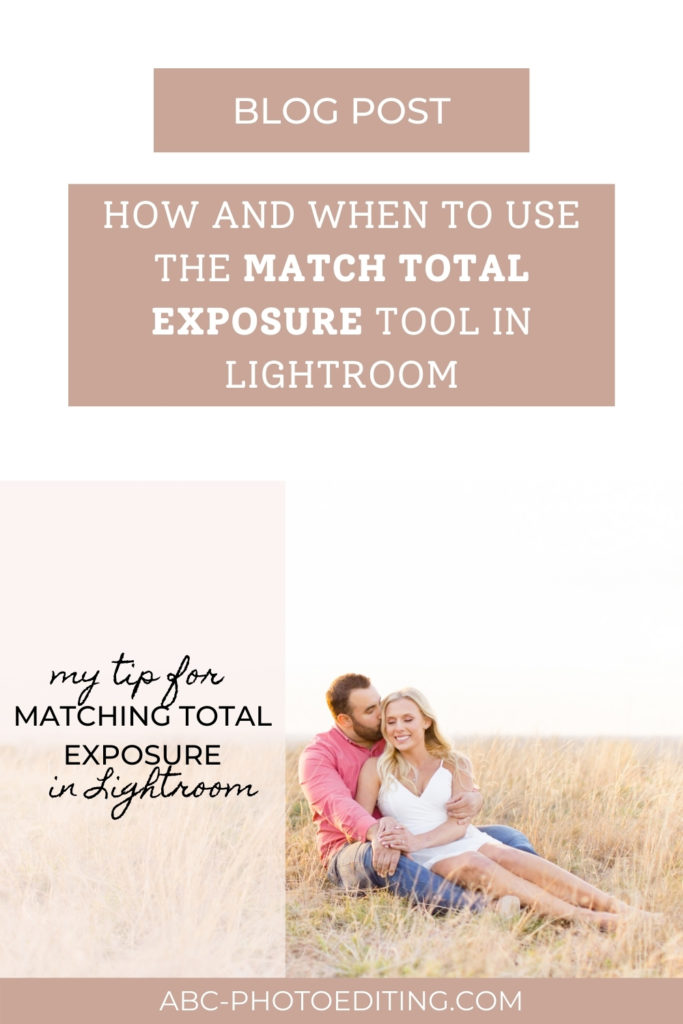

Your tips and tricks are so helpful! Thank you for sharing!
Awww…you’re so welcome. It’s a joy to share! And thank you for the sweet encouragement! Hugs