In Lightroom, the Detail panel is where you can find tools and settings related to sharpening and noise reduction for your photos. Here’s a brief overview of what you can do in the Detail panel:
Sharpening:
You can adjust the amount of sharpening applied to your photo to enhance the details and make edges appear more defined.
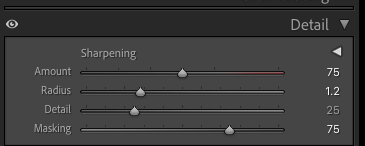
Radius:
The Radius slider controls the thickness of the edge where the contrast is applied. The smaller the number, the thinner the edge. The larger the number the thicker your edge will be.
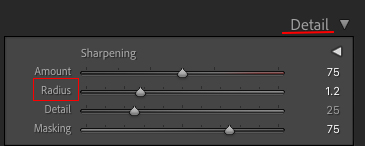
Detail:
The Detail slider controls the amount of sharpening applied to the details in your photo. In this section, you can fine-tune how Lightroom processes details in your photo. You can adjust the amount of detail enhancement and the threshold at which it is applied.
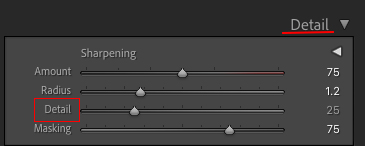
Masking:
Masking allows you to selectively apply sharpening or noise reduction to specific areas of your photo. By adjusting the masking slider, you can control which parts of the image are affected by these adjustments.
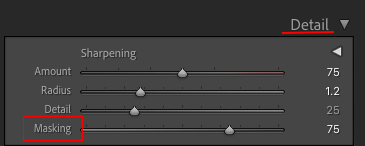
Noise Reduction:
This allows you to reduce noise (grain) in your photos, which can be especially useful in low-light conditions or when using high ISO settings. You can adjust luminance and color noise reduction to make your photos look cleaner and smoother with less grain.
PUT SIMPLY
In a nut shell, the Detail panel in Lightroom allows you to enhance the sharpness and reduce noise/grain in your photos. Now let’s take a look at it in action so you can see how easy it is to use!
If you found this helpful, I have many tutorials on my You Tube Channel where you will find weekly Lightroom editing tips and shortcuts. Be sure and SUBSCRIBE so you’ll never miss them. And please share this with a friend who also loves to edit!
If you have editing questions, never hesitate to reach out. I am always here to help. DM me on Instagram @alisamccormick and let’s chat! I am an open book and love to help others grow on their editing journeys.
Until next time, Happy Editing!

leave a comment