When you think about how to straighten an image in Lightroom, it seems like a no-brainer. After all, how hard could it be?
But as with most tools in Lightroom, there is more than one way to straighten and/or crop a photo within the Lightroom interface. So how do you know which one to use? Is one way better than another?
Also, when looking at an image, there may be competing lines. How do you know which line to follow, when straightening your image, if there is a horizon line and the side of a building? Do you straighten using the vertical line or the horizontal line?
What about when there are many lines in a photo, all competing with one another. A window pane, a door frame, the horizontal line where two walls meet in a corner, the vertical line where the ceiling meets the wall, etc.? You get the point.
Straightening seems simple, but things aren’t always as they seem
On the surface, straightening an image seems like such a simple task. But things aren’t always what they seem. Watch the 2 tutorials below, and I will show you several simple ways to straighten photos. We will also go over different reasons you might need to straighten and how to know which of the straightening tools to use in each given situation.
In the tutorial below we will talk about which tools to use when there are no horizon lines, and obvious lines, such as in buildings.
If you found this helpful, I have many tutorials on my You Tube Channel where you will find weekly Lightroom editing tips and shortcuts. Be sure and SUBSCRIBE so you’ll never miss them. And please share this with a friend who also loves to edit!
If you have editing questions, never hesitate to reach out. I am always here to help. DM me on Instagram @alisamccormick and let’s chat! I am an open book and love to help others grow on their editing journeys.
Until next time, Happy Editing!

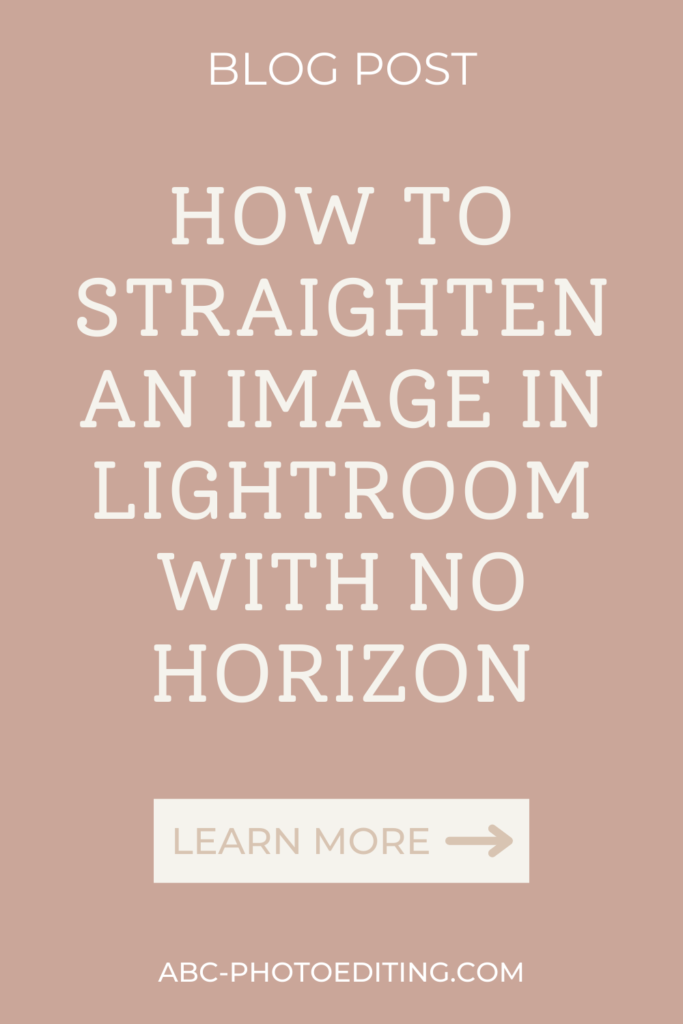


leave a comment